Instructions for Filling Out Form 56
A confirmation email has been sent to your email.
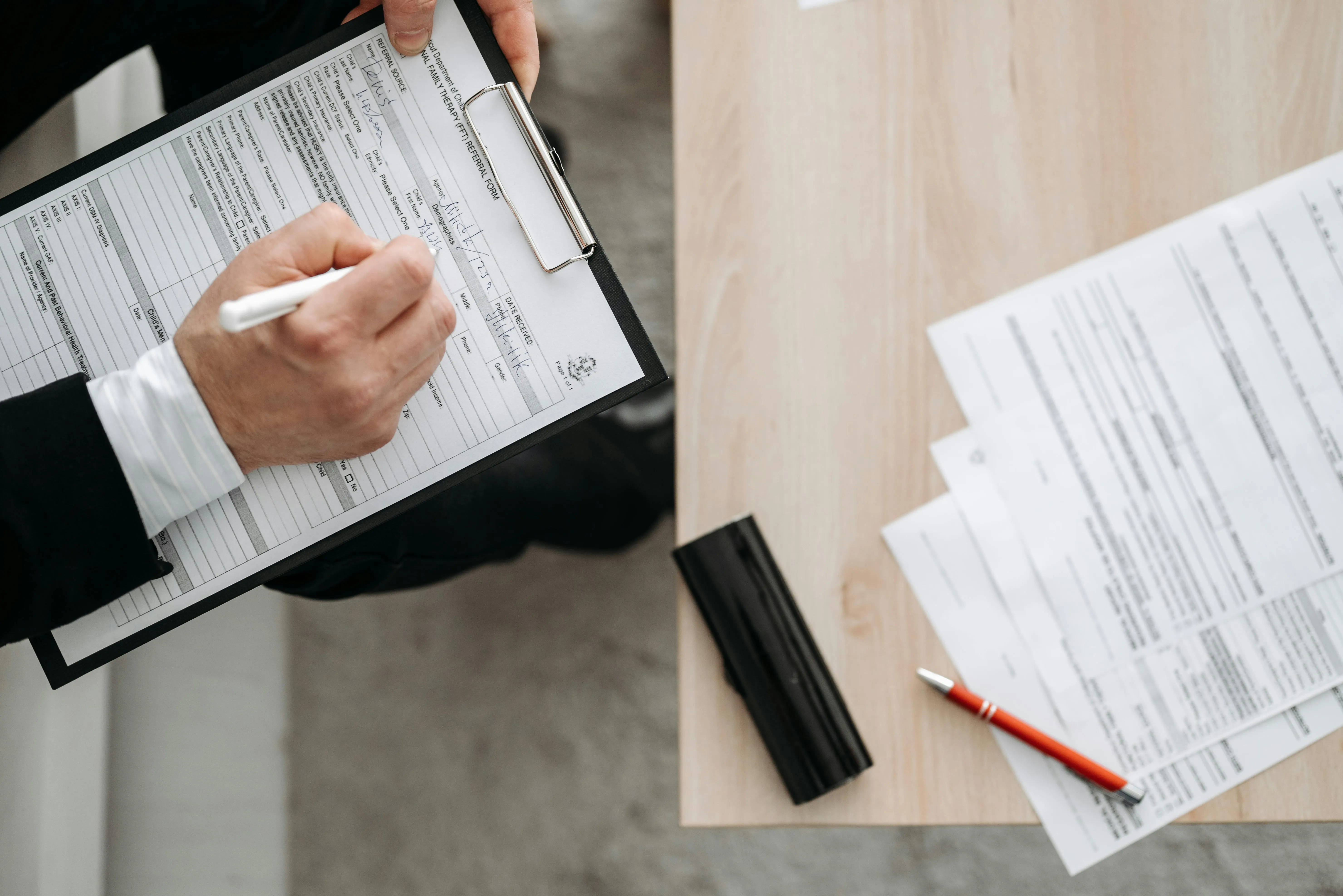
This document offers a comprehensive guide from the IRS on completing Form 56, including step-by-step instructions, key term definitions, and legal information. Form 56 is used to inform the IRS about the establishment or termination of a fiduciary relationship.
In this article, we'll provide insights on Form 56 and a step-by-step guide on how to fill it out, keeping the information concise and straightforward.
.webp)
What is Form 56?
Form 56, titled "Notice Concerning Fiduciary Relationship," is used to notify the Internal Revenue Service (IRS) of the creation or termination of a fiduciary relationship under section 6903 and provide the qualification for the fiduciary relationship under section 6036. The purpose of this form is to inform the IRS when a fiduciary relationship is established or ended. Fiduciaries, receivers, and assignees for the benefit of creditors are required to file Form 56. Upon appointment, a fiduciary is treated by the IRS as if they are the taxpayer and has both the right and responsibility to undertake all actions the taxpayer is required to perform. However, Form 56 cannot be used to update addresses or request copies of notices and correspondence.
Who Must File Form 56?
Form 56 should be filed by a fiduciary to notify the IRS of the creation or termination of a fiduciary relationship under section 6903. Individuals acting as fiduciaries for another person, a decedent's estate, or a trust are required to file this form. Additionally, receivers and assignees for the benefit of creditors must file Form 56 to give notice of qualification under section 6036.
Form 56 Tax Filing Deadlines and Due Dates
- File Form 56 when a fiduciary relationship is created or terminated.
- For proceedings (other than bankruptcy) and assignments for the benefit of creditors, file Form 56 within 10 days of the date of appointment.
Form 56 Late Payment Penalty
There is no specific penalty for Form 56 late submissions. However, it is always recommended to file required forms on time to avoid any potential penalties or issues with the IRS.
Step-by-Step Instructions for Form 56
The step-by-step instructions for filling out Form 56 are as follows:
- Part I—Identification: Provide all the information called for in this part. If there is more than one fiduciary, each fiduciary must file a separate Form 56 or otherwise provide notice of their status to the IRS.
- Section A. Authority: Check the appropriate box indicating the type of authority you have (e.g., testate estates, intestate estates with court appointment, guardianship, etc.). Enter the decedent’s date of death or the date of your appointment or the date of the transfer of assets as applicable.
- Section B. Nature of Liability and Tax Notices: Check the appropriate box(es) indicating the type of tax and forms you will be filing in performance of your fiduciary duties. If your authority does not cover all years or tax periods, check the box and list the specific years or periods within your authority.
- Part II—Revocation or Termination of Notice: Complete this part only if you are revoking or terminating a prior notice concerning a fiduciary relationship.
- Part III—Court and Administrative Proceedings: Complete this part only if you have been appointed a receiver, trustee, or fiduciary by a court or other governmental unit in a proceeding other than a bankruptcy proceeding.
- Part IV—Signature: Sign Form 56 under penalty of perjury and enter a title describing your role as a fiduciary.
How to Submit Form 56
To submit Form 56, follow these steps:
- Fill out Part I—Identification with all the required information. If there is more than one fiduciary, each fiduciary must file a separate Form 56.
- Complete Section A. Authority based on the type of fiduciary relationship.
- Fill out Section B. Nature of Liability and Tax Notices.
- If revoking or terminating a prior notice concerning a fiduciary relationship, complete Part II—Revocation or Termination of Notice.
- If appointed a receiver, trustee, or fiduciary by a court or other governmental unit in a proceeding other than a bankruptcy proceeding, complete Part III—Court and Administrative Proceedings.
- Sign the form under Part IV—Signature.
- File Form 56 with the Internal Revenue Service Center where the person for whom you are acting is required to file tax returns.
Keep in mind the following points while submitting Form 56:
- Form 56 is used to notify the IRS of the creation or termination of a fiduciary relationship.
- Form 56 cannot be used to update the last known address of the person, business, or entity for whom you are acting. Use Form 8822 or Form 8822-B for this purpose.
- If you are acting for an individual, the identifying number is the social security number (SSN) or individual taxpayer identification number (ITIN). If you are acting for a person other than an individual, the identifying number is the employer identification number (EIN).
- You must be prepared to furnish evidence that substantiates your authority to act as a fiduciary.
- Providing false information may subject you to penalties.
Need Help with other Finance or Startup Questions?
Choose Pilot for expert bookkeeping, CFO, and tax services, catering to thousands of startups and expanding businesses. We pride ourselves on processing over 10 million transactions and possessing exceptional expertise in enhancing business growth. As the leading accounting firm focused on startups in the U.S., our goal is to help you thrive. Get in touch with our sales team or visit our demo for more information!
A confirmation email has been sent to your email.





